Inspiration
At first, I intended to code everything from scratch but it would take so much time and I prefer having my personal site before 2024. So I decided to do some searches and came across some of the beautiful Jekyll themes on Github (For anyone who doesn’t know, Jekyll is a famous static site generator):
And among those, Huxpro/huxpro.github.io stood out the most as it meets some of my requirements:
- beautiful enough
- have great tags management
- post have a “Table of contents” on the sides and will follow when you scroll down
Set up
Then, just fork and clone the repo:
- Install Ruby and Bundler.
- Next, use
bundler installto install all the packages listed inGemfile. I got some permission errors withbundlerand managed to fix it by install to local directory (following Using Jekyll with Bundler) (in.gitignoreyou can see a folder namedvendor). Besides, I also got an error with packagejsonnot found or something, so I did something likebundle add json(if you use myGemfile,jsonis already included). - Then, there’re 2 commands that you usually run:
bundle exec jekyll serve: To run the site to yourlocalhost:4000and it has live reload too.grunt: This is for generating the.cssfile from the.lessfile after you change some CSS. Remember to use the.lessfile to configure the CSS, all the.cssfiles are generated from them. You can installgruntbynpm install grunt grunt-cli.
Customize
The files you typically change are in the directories _includes, _layouts, and less. Most of the new changes I made are in less/hynduf.less.
Summarizing the changes I made:
- Home page view (the banner image took up so much space, so I replaced it with some random quotes of my own).
- Added tags of posts on the home page and improved the tags’ appearance.
- Changed fonts (see in
variables.less), increased font size, and reordered many things to my liking. - Updated Font Awesome v5 (there might be some icons that I didn’t use and haven’t been migrated to the new version, please create an issue if you find any).
- Github action
jekyll.ymlfile that automatically build and deploy the site after committing.
Colors
I decided to revamp the entire website with the famous Catppuccin color palette. You can see all the colors in less/variables.less, taken from the “Palette” section of Catppuccin.
Dark mode
There isn’t a dark mode switcher so I implemented one (and ended up refactor the color CSS). I followed Dark Mode Revisited. You can now easily change the color to your liking in less/variables.less file (at the end there are sections for light and dark mode).
Preview
Here are some previews of the website.
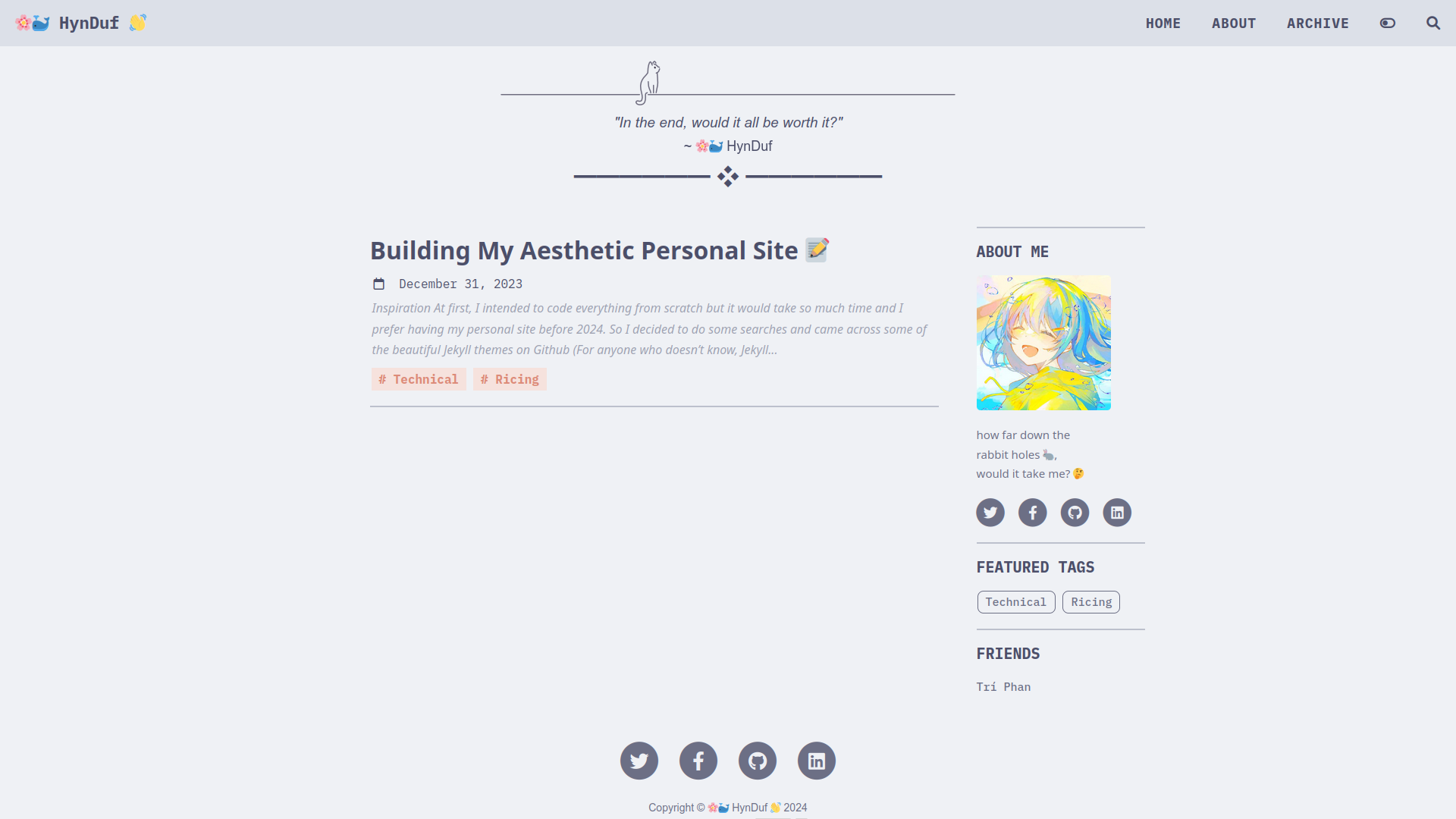
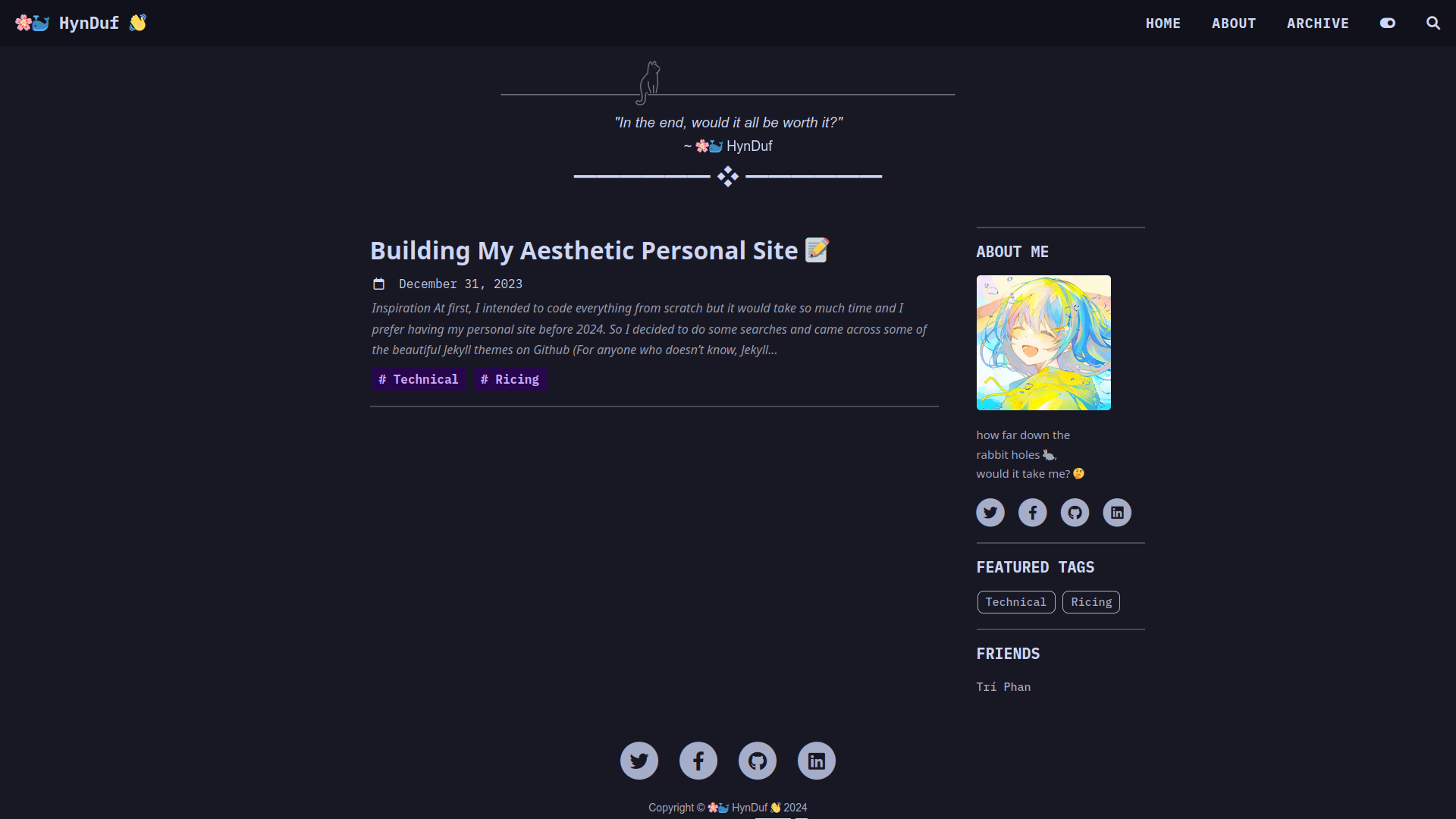
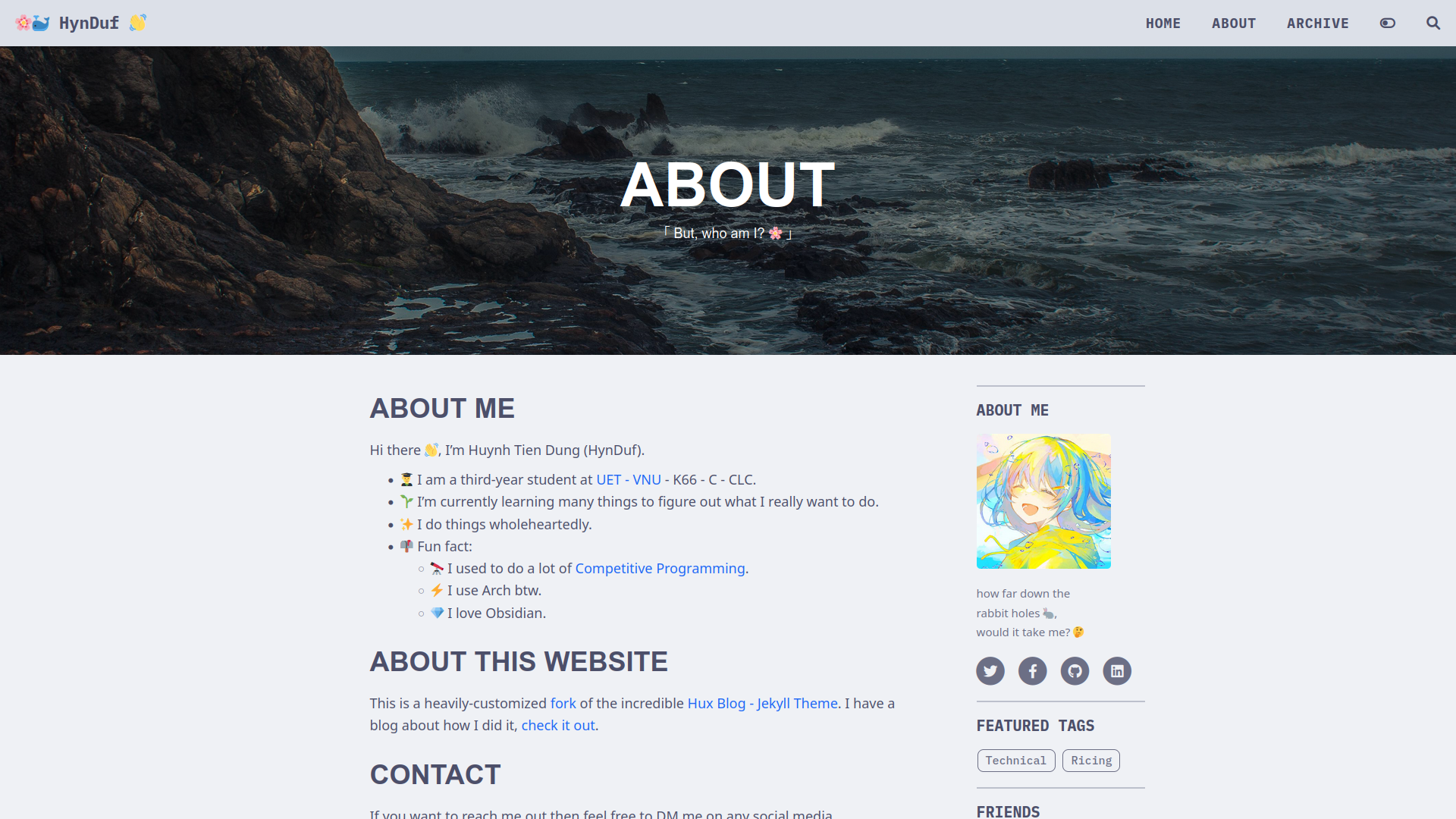
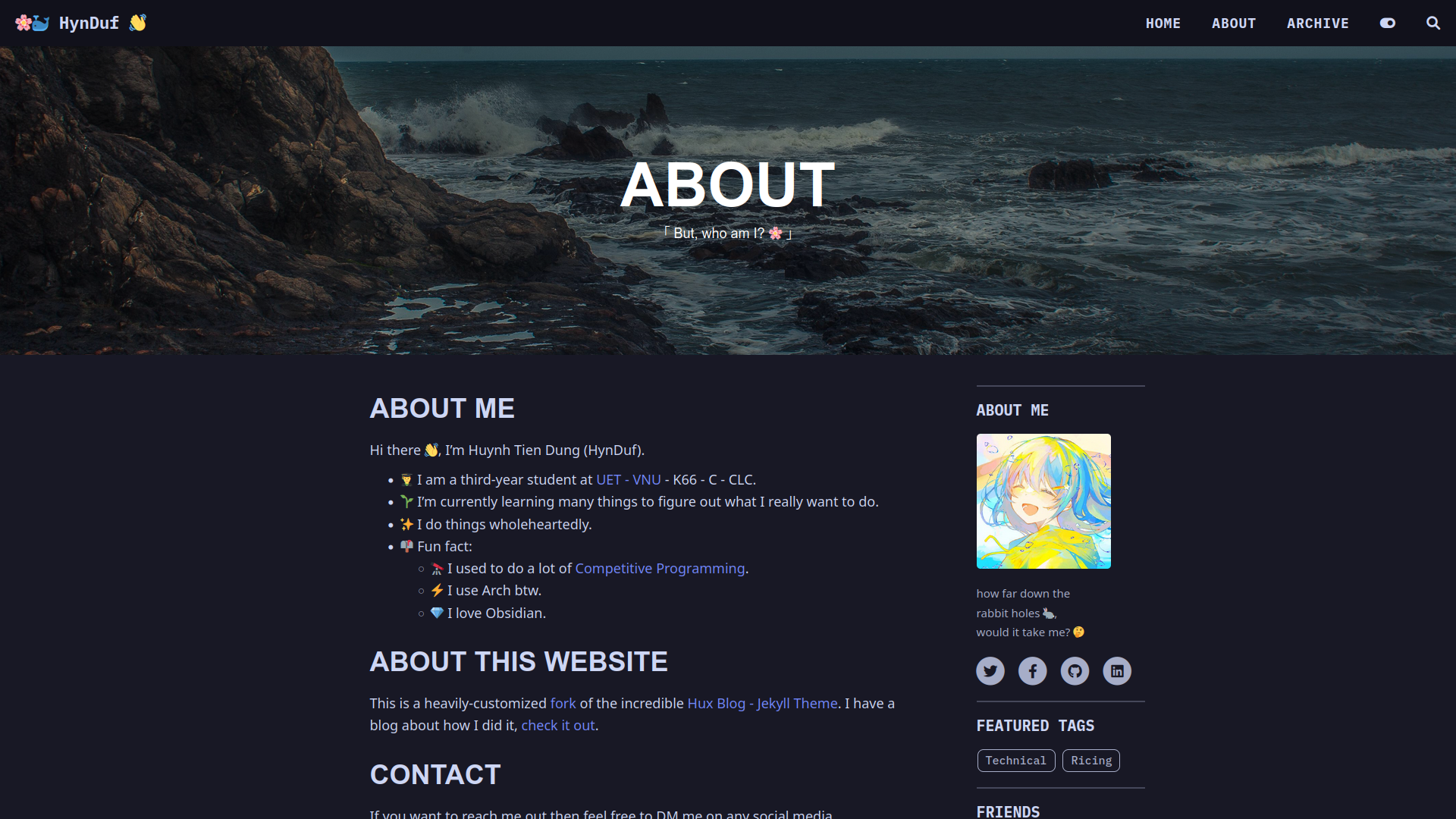
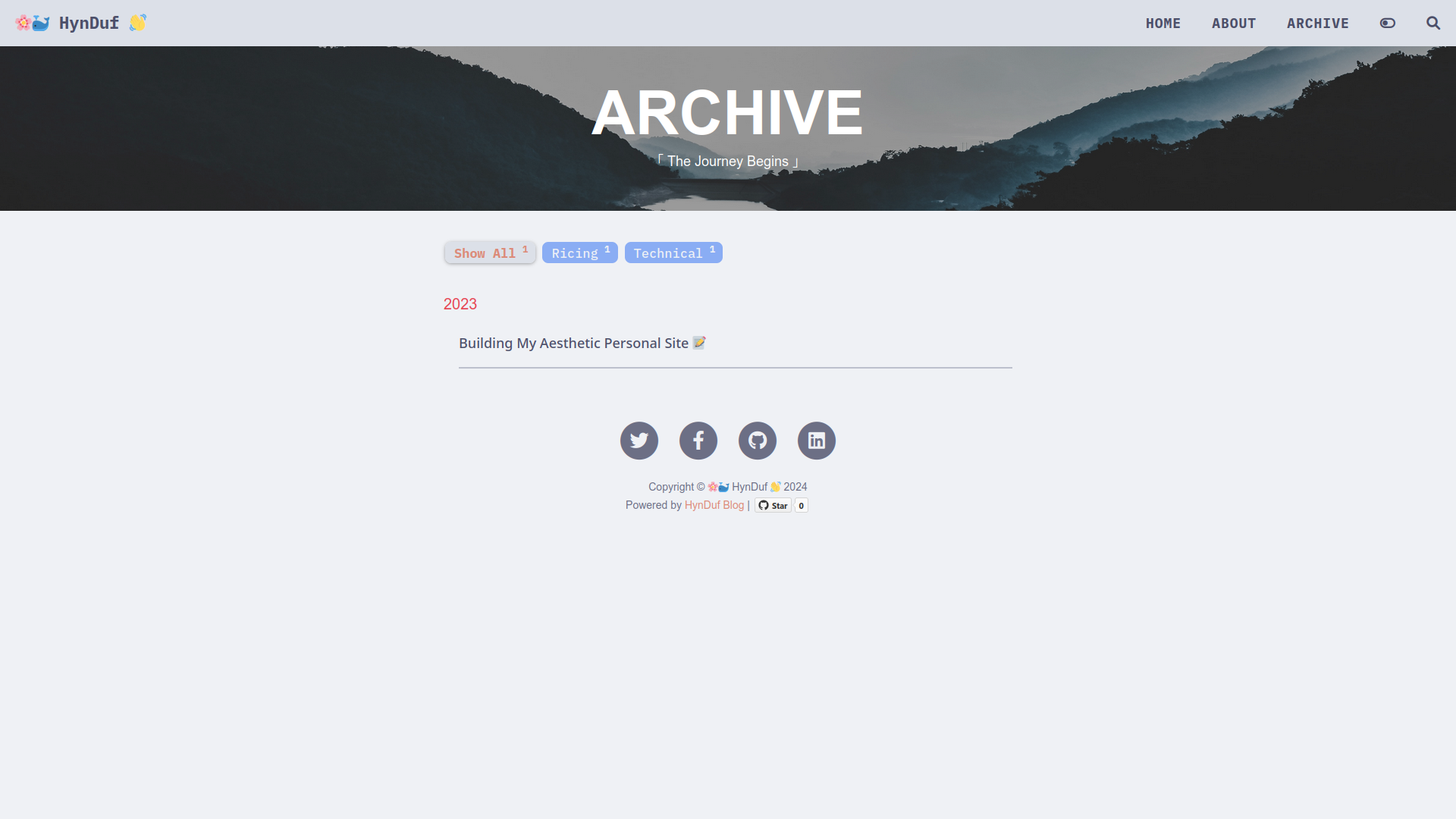
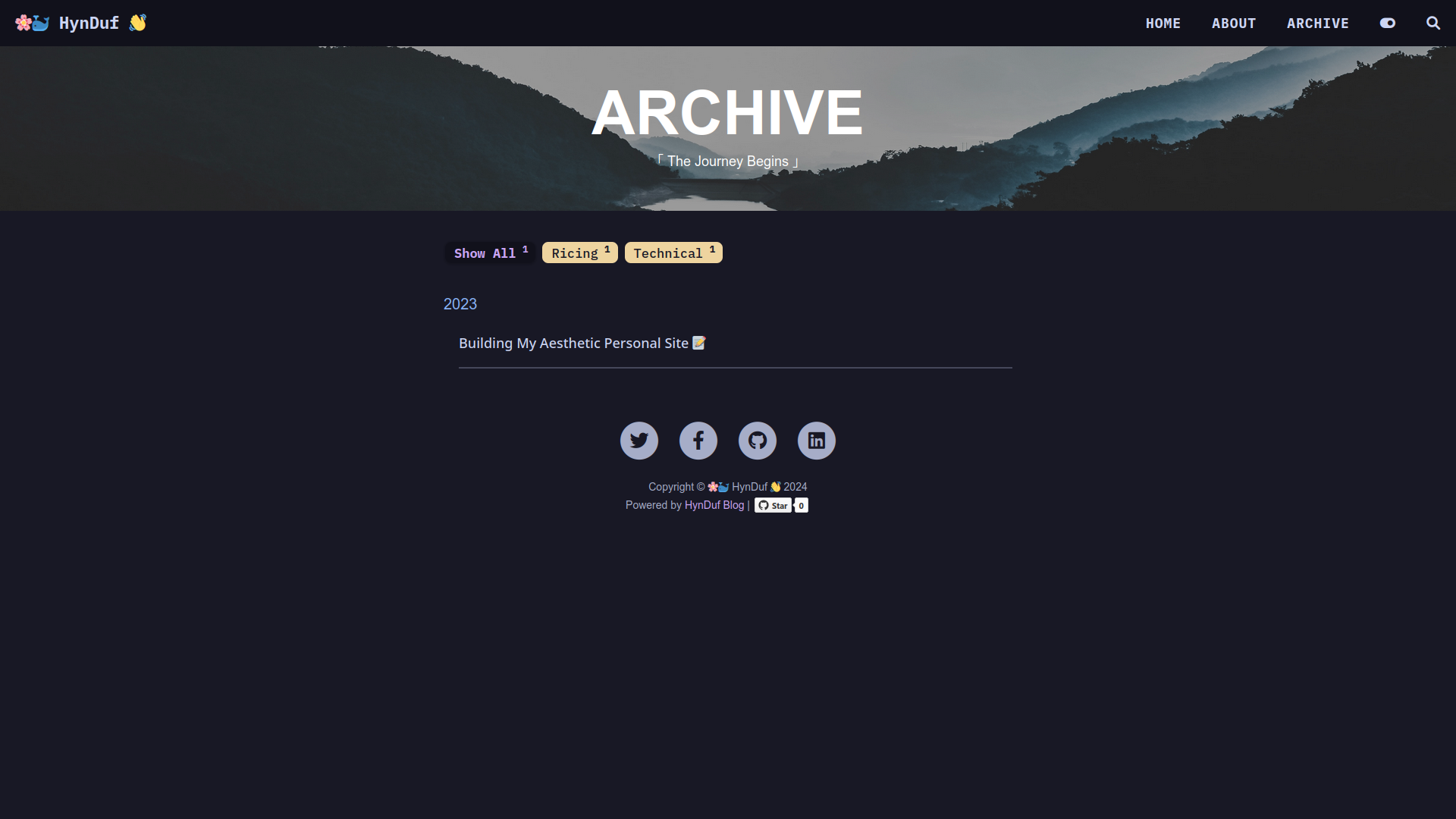
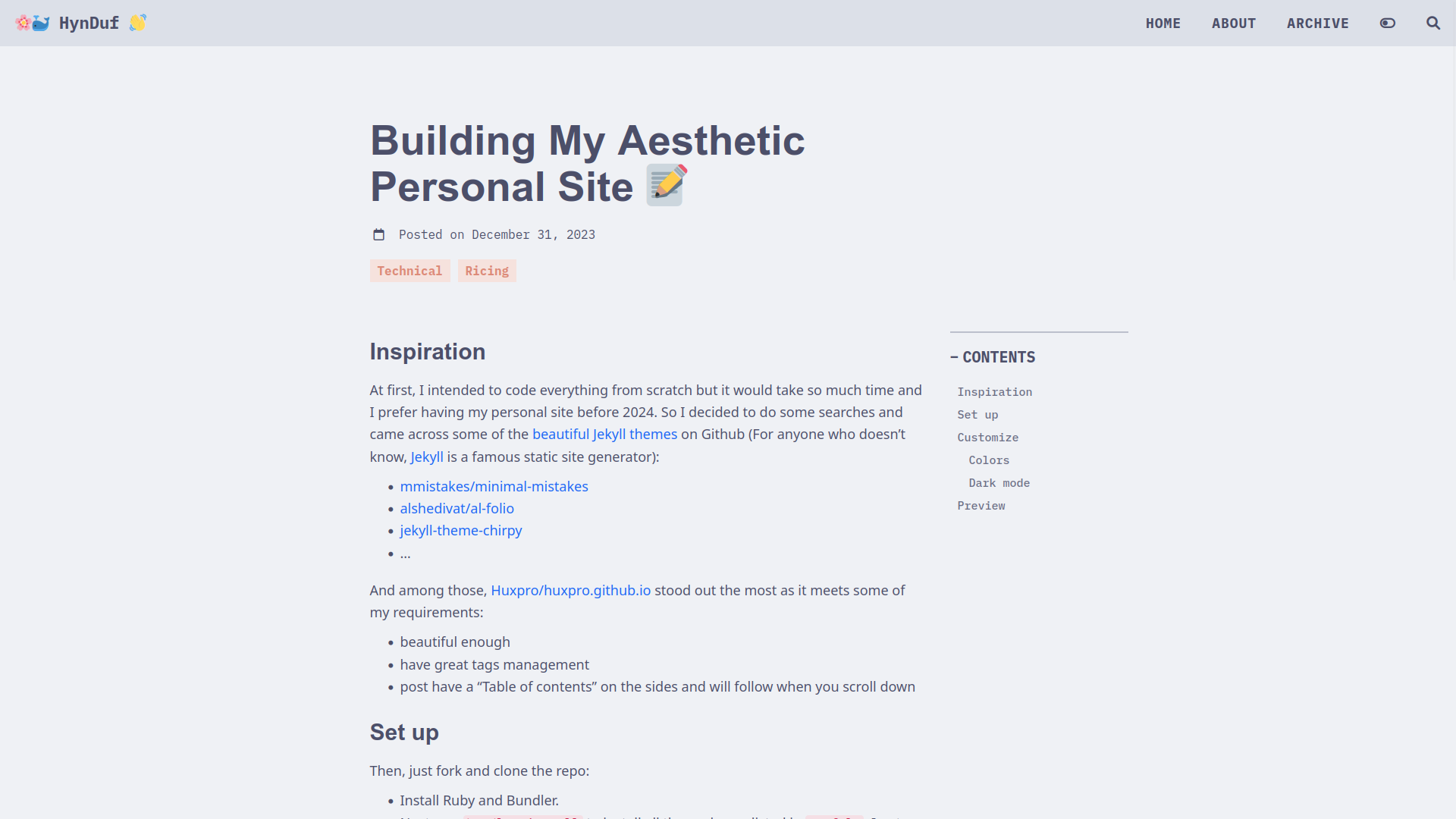
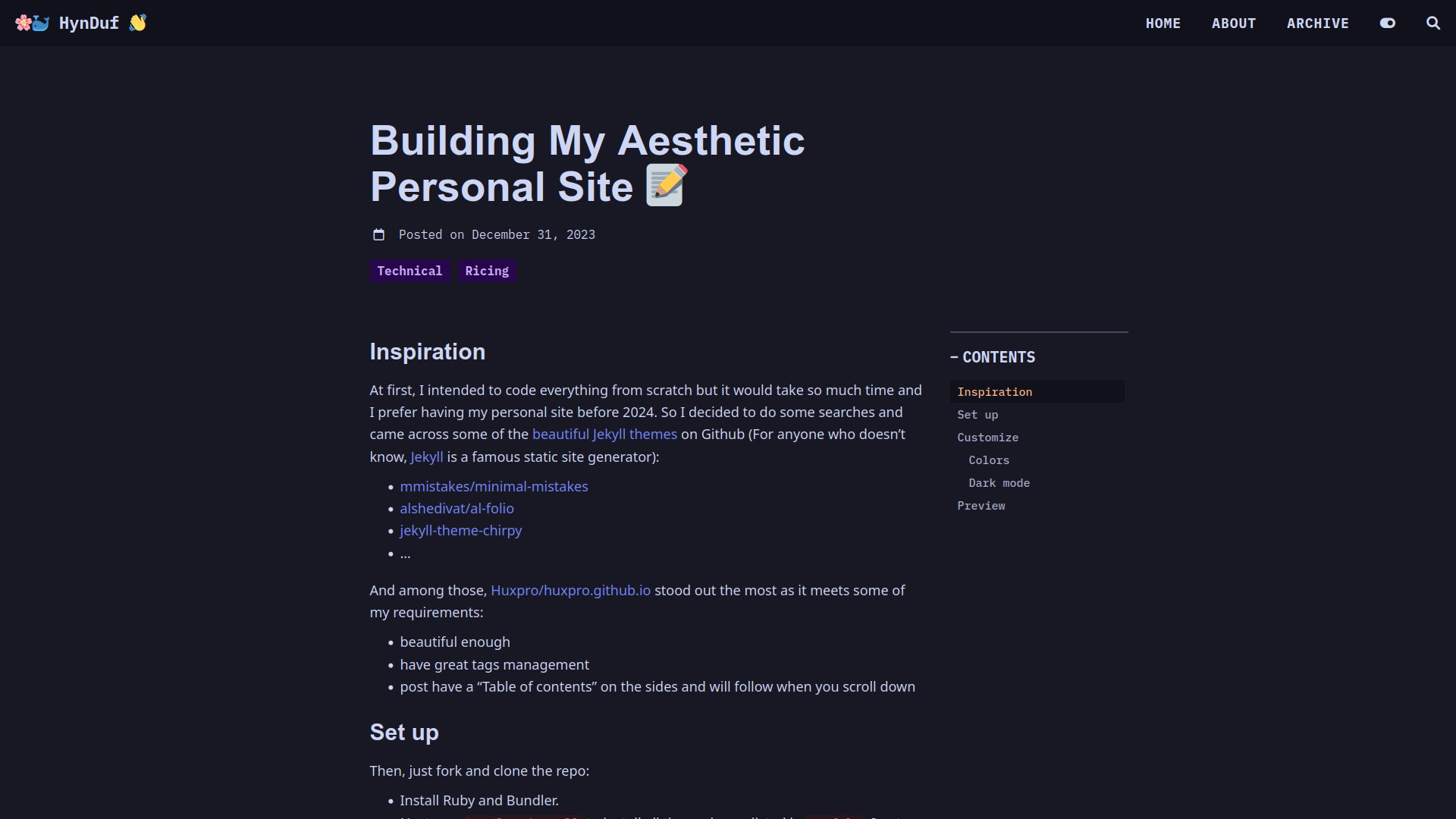
I think that’s it. Please feel free to create any issues or contribute to the site. Special thanks to Hux Blog for the incredible Jekyll theme, Catppuccin for the beautiful color palette, and a big shoutout to myself for having time to waste 😋.